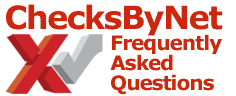 |
| This page contains answers to common questions handled by our support staff, along with some tips and tricks that are presented here as questions. |
|
| 1. How do I apply for ChecksByNet? Contact our Customer Service Department at 1-800-552-1900 to obtain a service agreement. We will provide you with software and instructions to get started along with some check paper. Back to FAQ2. How do I get ChecksByNet on my web page? You will only need to
hyperlink our "CHECKS" image on your website, found on ChecksByNet. From here you will direct your customer
to our server. When you direct them to our server, a new browser window will be opened for
the merchant allowing them to write their check with your site still in the background. We
will inform your customer to close their browser window and return to your site. ChecksByNet uses Secure Sockets Layering 128 bit encryption which encrypts the information as it travels between your customer and our server. Provided a SSL-enabled (Secure Socket Layering) browser is being used, such as Netscape's Navigator or Microsoft's Internet Explorer, you will be able to conduct end-to-end encrypted transactions without fear of an intermediary obtaining a private check information. Back to FAQ4. Is my customer confirmed about a check they write to me? If your customer successfully writes a check to you, CrossCheck will immediately email them a confirmation indicating their check amount, check number, date, and time of the transaction that was processed. If they have any questions regarding the transaction, we will refer them to you. Back to FAQ5. How much does ChecksByNet cost? Contact our Customer Service Department for current rates at 1-800-552-1900. Our rates vary depending on the type of service you provide or products you sell. Back to FAQ6. What is needed to use ChecksByNet? Allowing your customers to write
you a ChecksByNet check requires a web page with the ChecksByNet link on it. This will
point to CrossCheck's server with your store name. To print these checks, we will supply a
print program. CrossCheck has developed this program for
Microsoft Windows 95+ and Microsoft Windows NT 4.0+. This program is
simple to install. Before printing any of your customer's checks, you will need a
printer, check paper, and an Internet connection running Internet
Explorer 4.0 or higher. 7. How are checks processed through ChecksByNet? When your customer writes a
check to you, they will be directed to CrossCheck's server within a new window.
CrossCheck's server will gather and verify your customer's check information securely.
When the customer is finished writing the check, we will display an image of their
check before agreeing to process it. CrossCheck's server will then determine if the check
is valid. If the check is approved, the check will be written to a file under your store
number which can be accessed with the CrossCheck Print program we provide you. 8. What is asked of my customer when their check is declined? When a customer's check is
declined, we cannot provide any information about the check. To protect their privacy, we
encourage them to write to CrossCheck's Consumer Inquiry Department. We provide them the
address to write to and indicate what information needs to be stated in the letter. |